Chat
Quickstart
- Sign up/Sign in to rockapi.
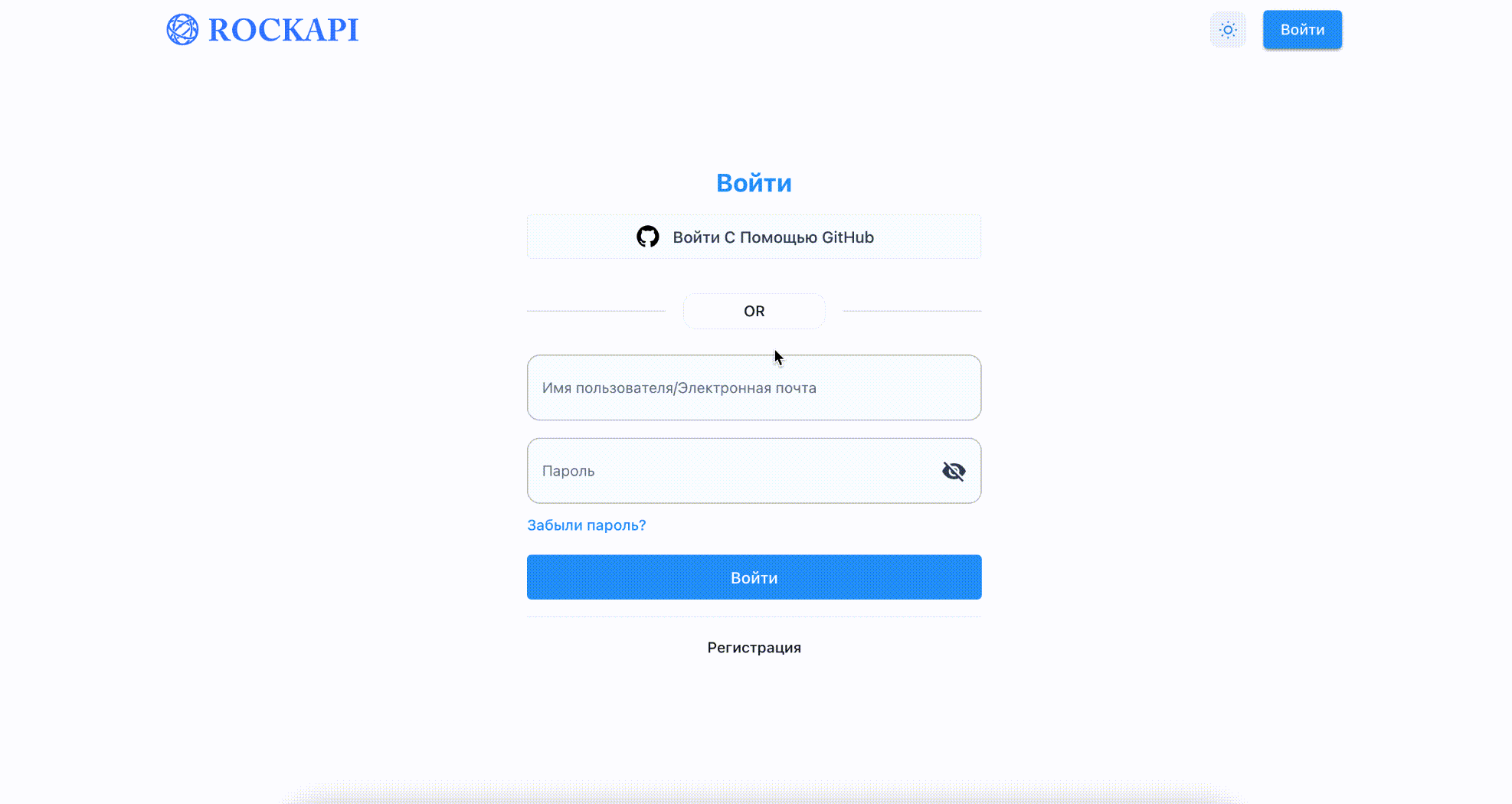
- Go to the 'Overview' page and check your balance is sufficient.
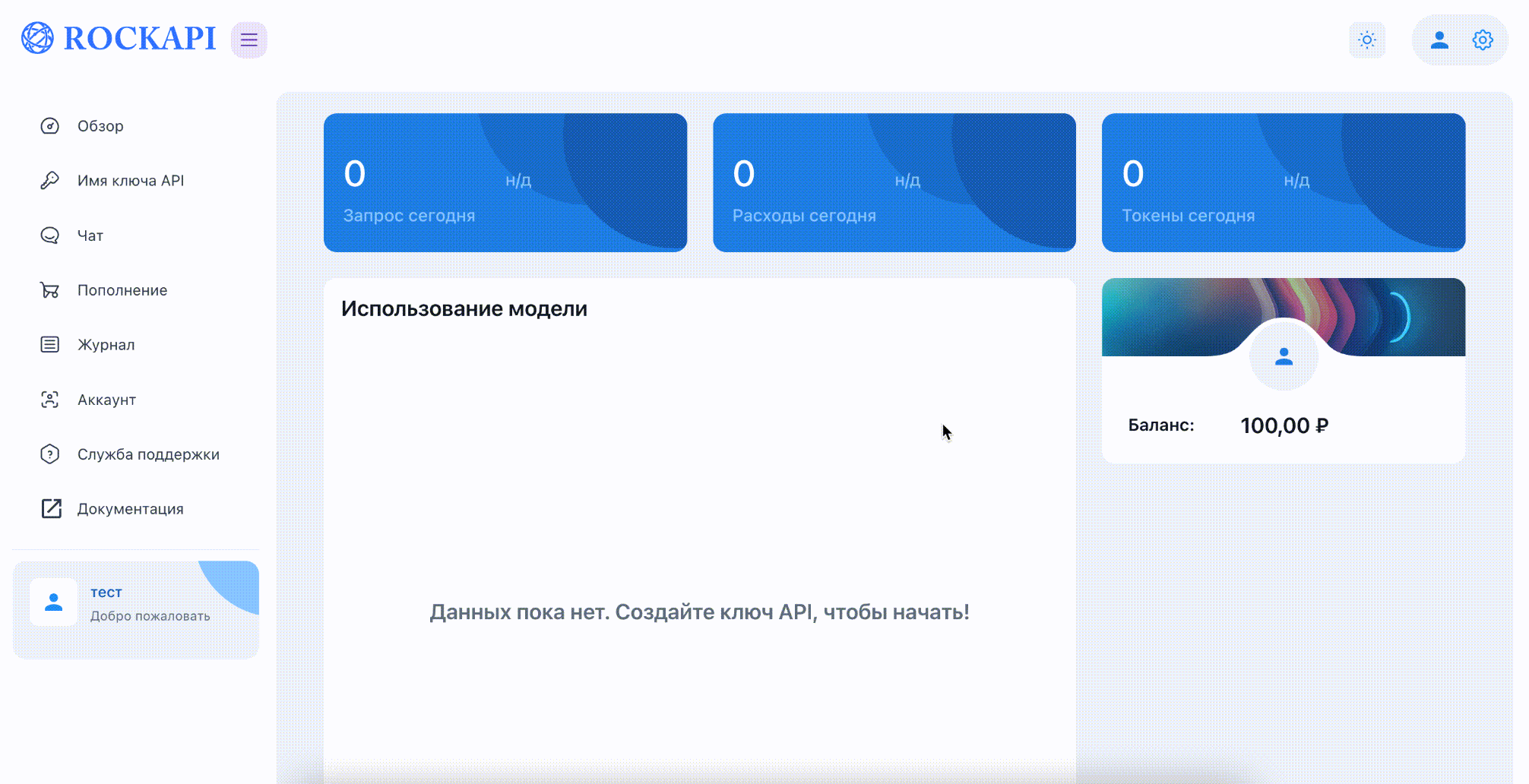
- Go to the 'API Key' page and click 'Create Chat API Key' to create an API key.
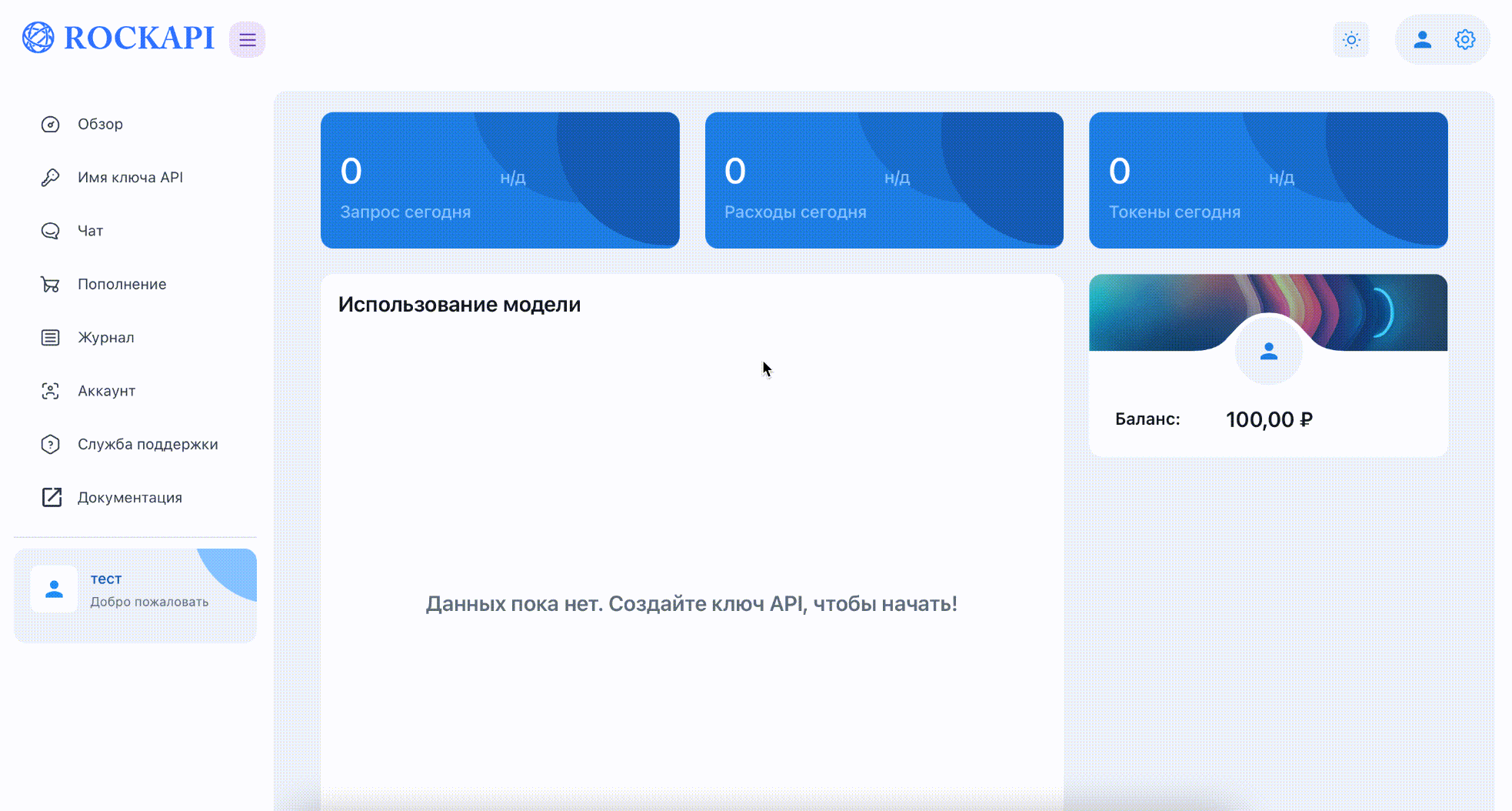
- Go to the 'Chat' page and select any API Key to start chat.
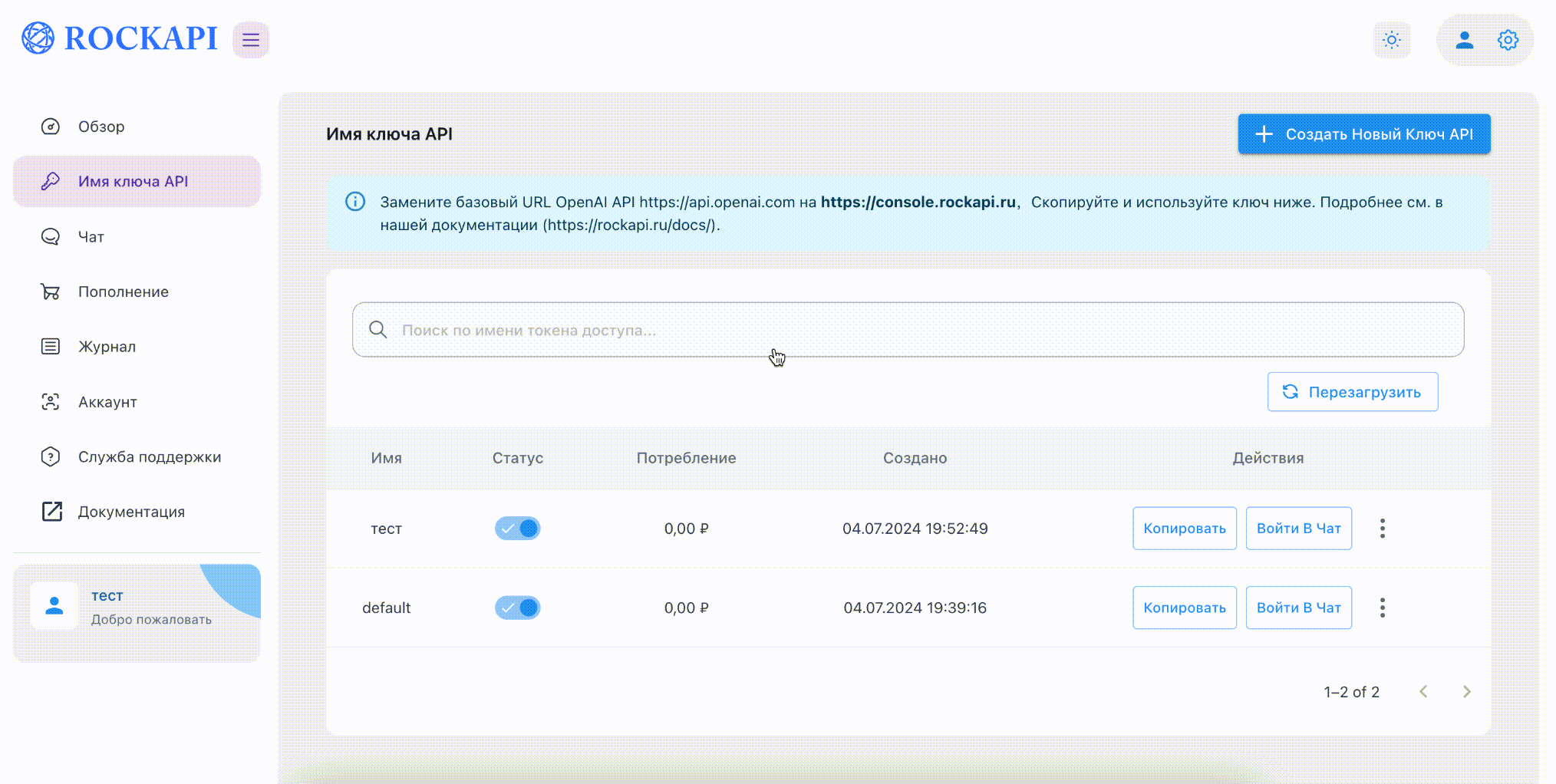
- Send your first chat message. -> Chat
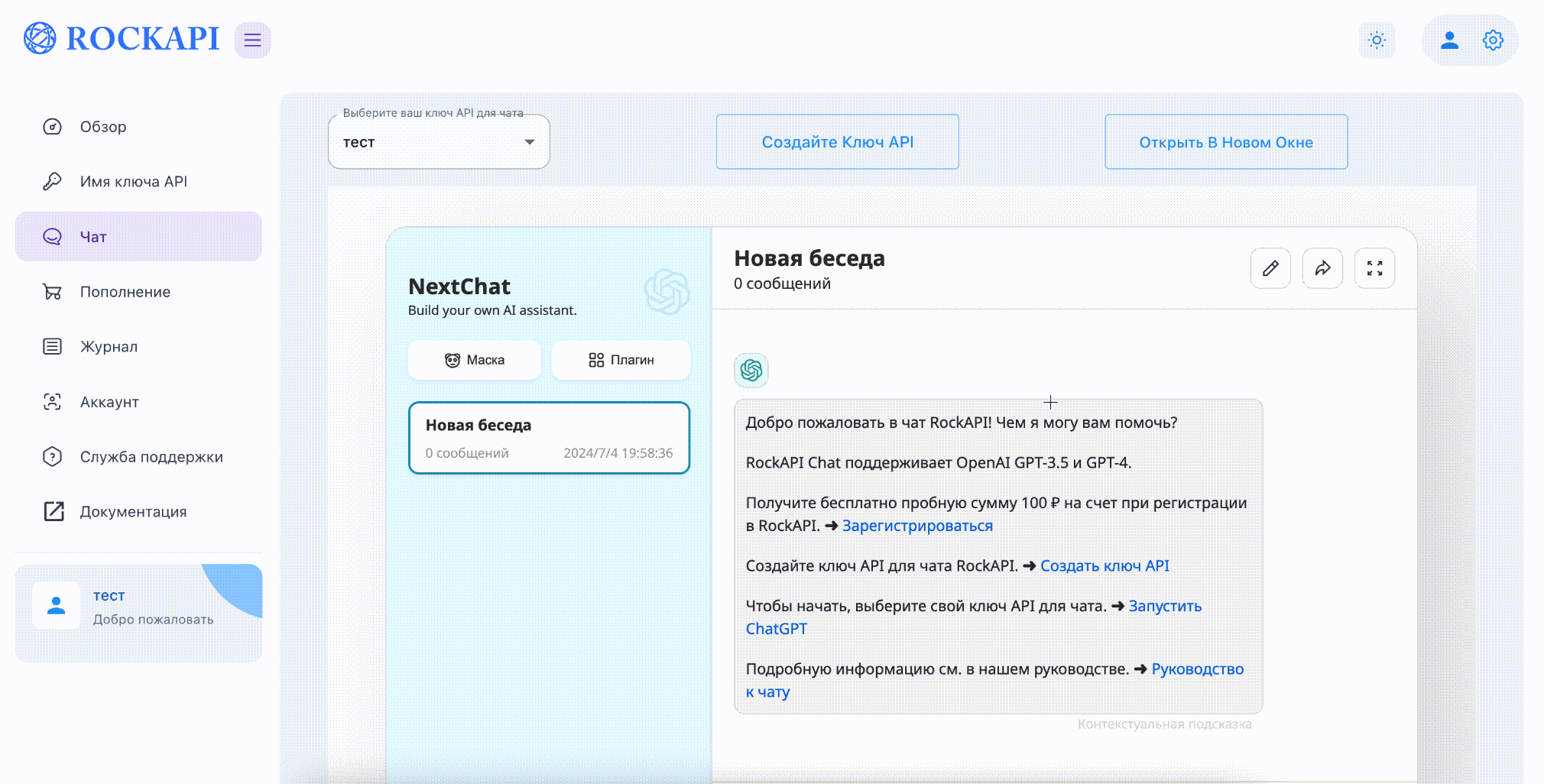
Advanced
-
Model
- Our system offers a variety of models, including options like OpenAI and Claude, allowing you to select the best fit for your needs.
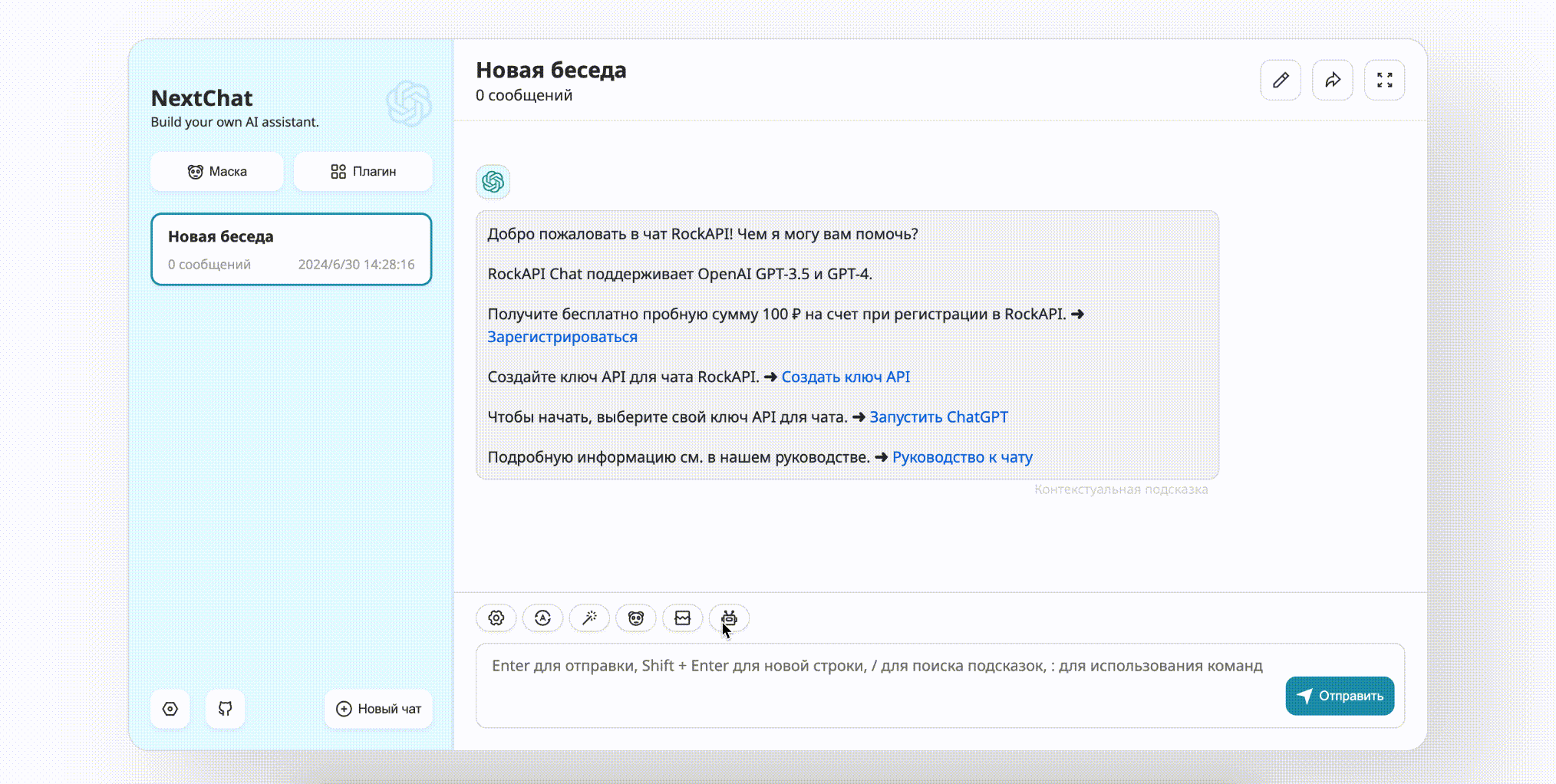
- Our system offers a variety of models, including options like OpenAI and Claude, allowing you to select the best fit for your needs.
-
Setting
- Basic Settings: You can set up your avatar, send button, theme, language, and more.
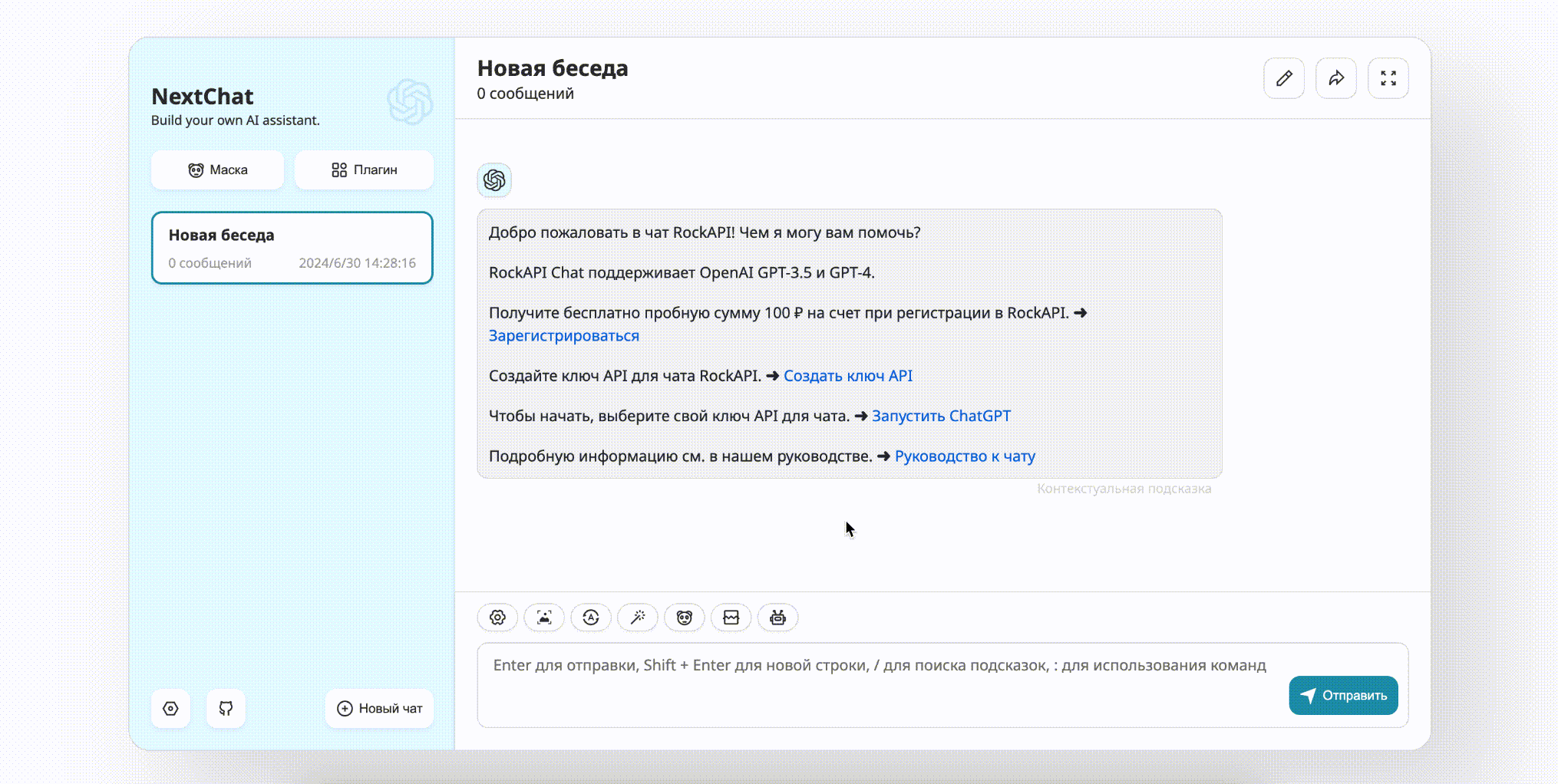
- Model settings: You can adjust the parameters within the model to get better responses.
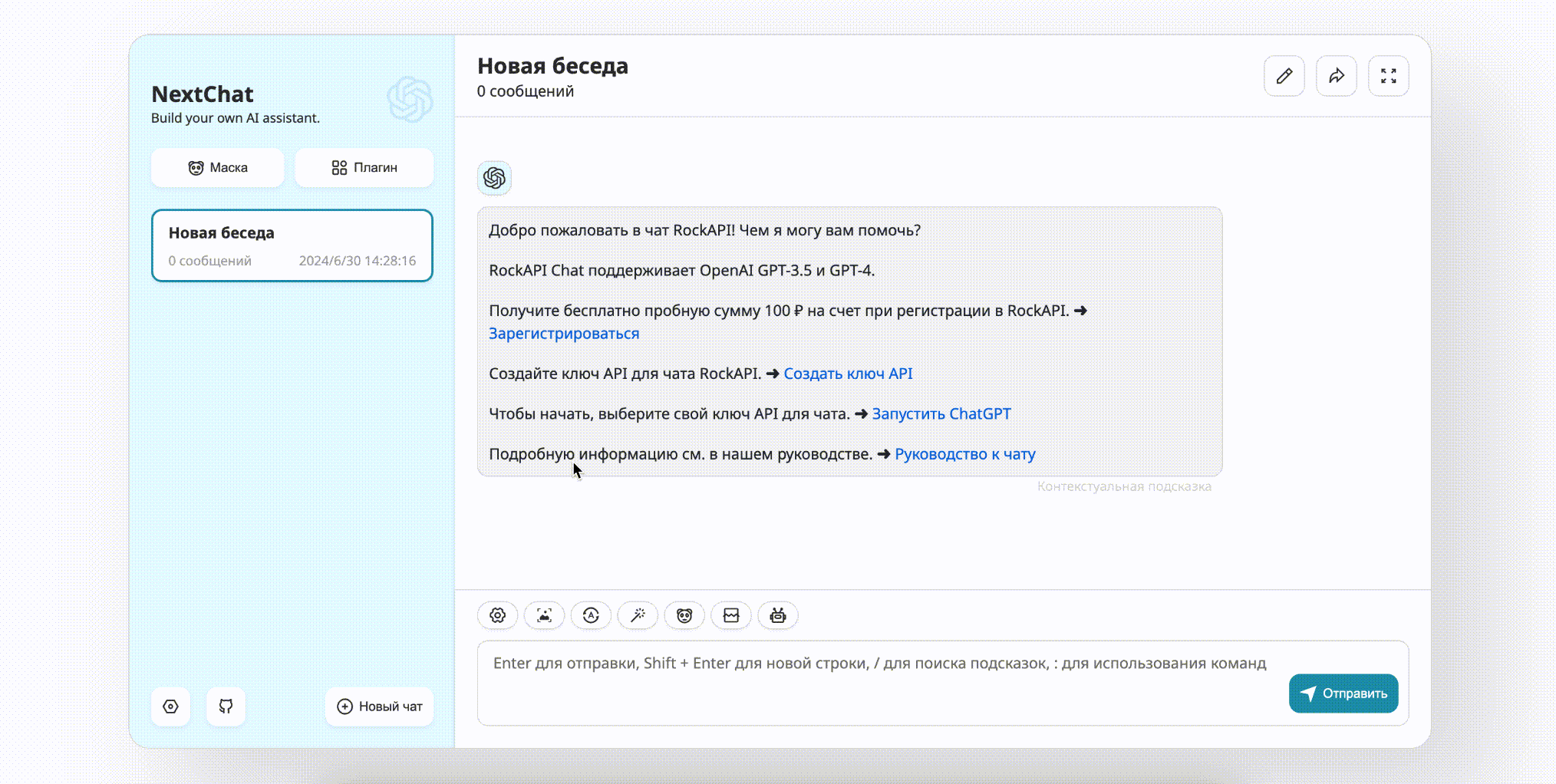
- Basic Settings: You can set up your avatar, send button, theme, language, and more.
-
Prompts
- Our system comes preloaded with prompts for various scenarios to help you get started quickly.
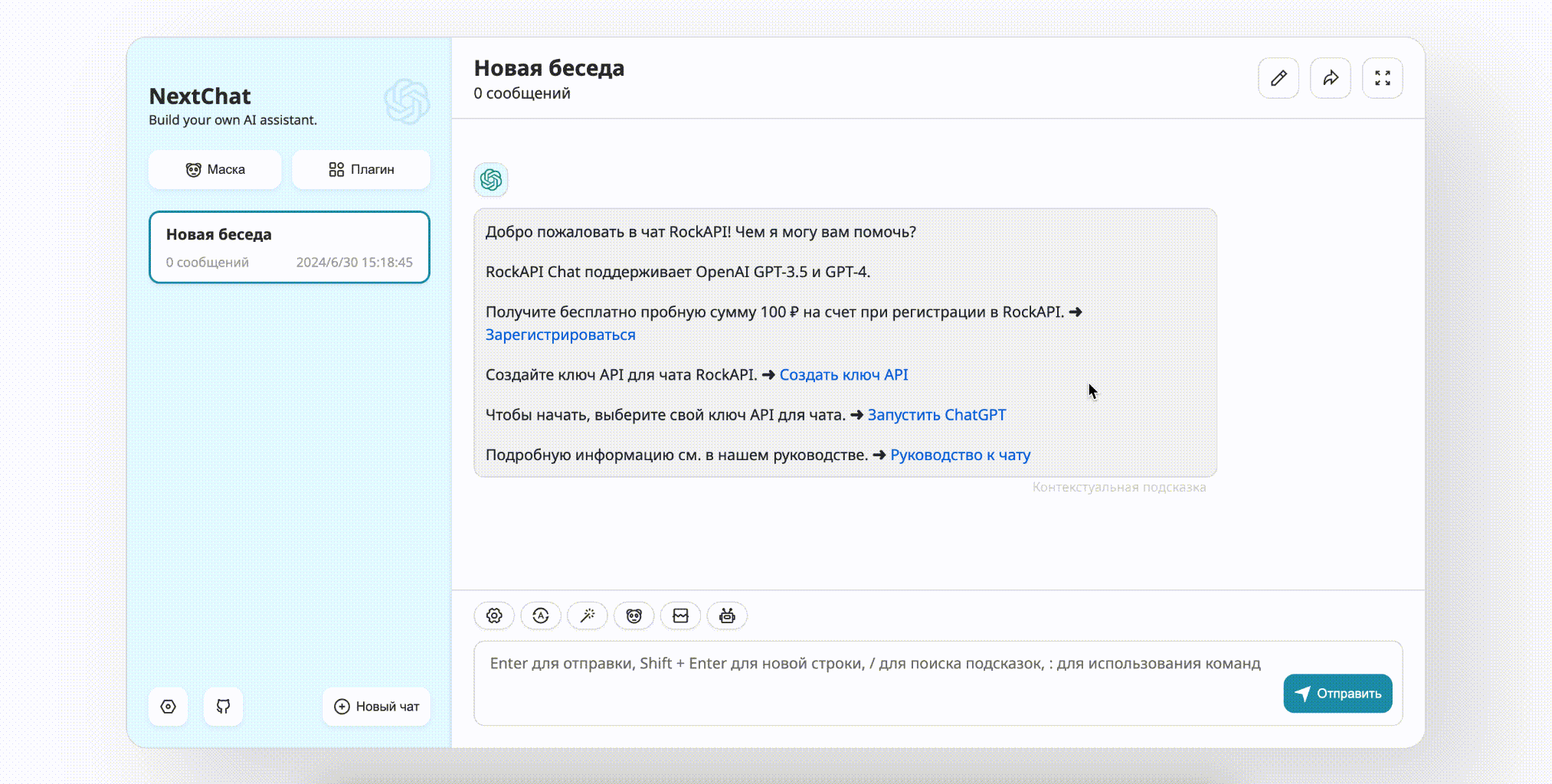
- We also support customizing prompts based on different scenarios.
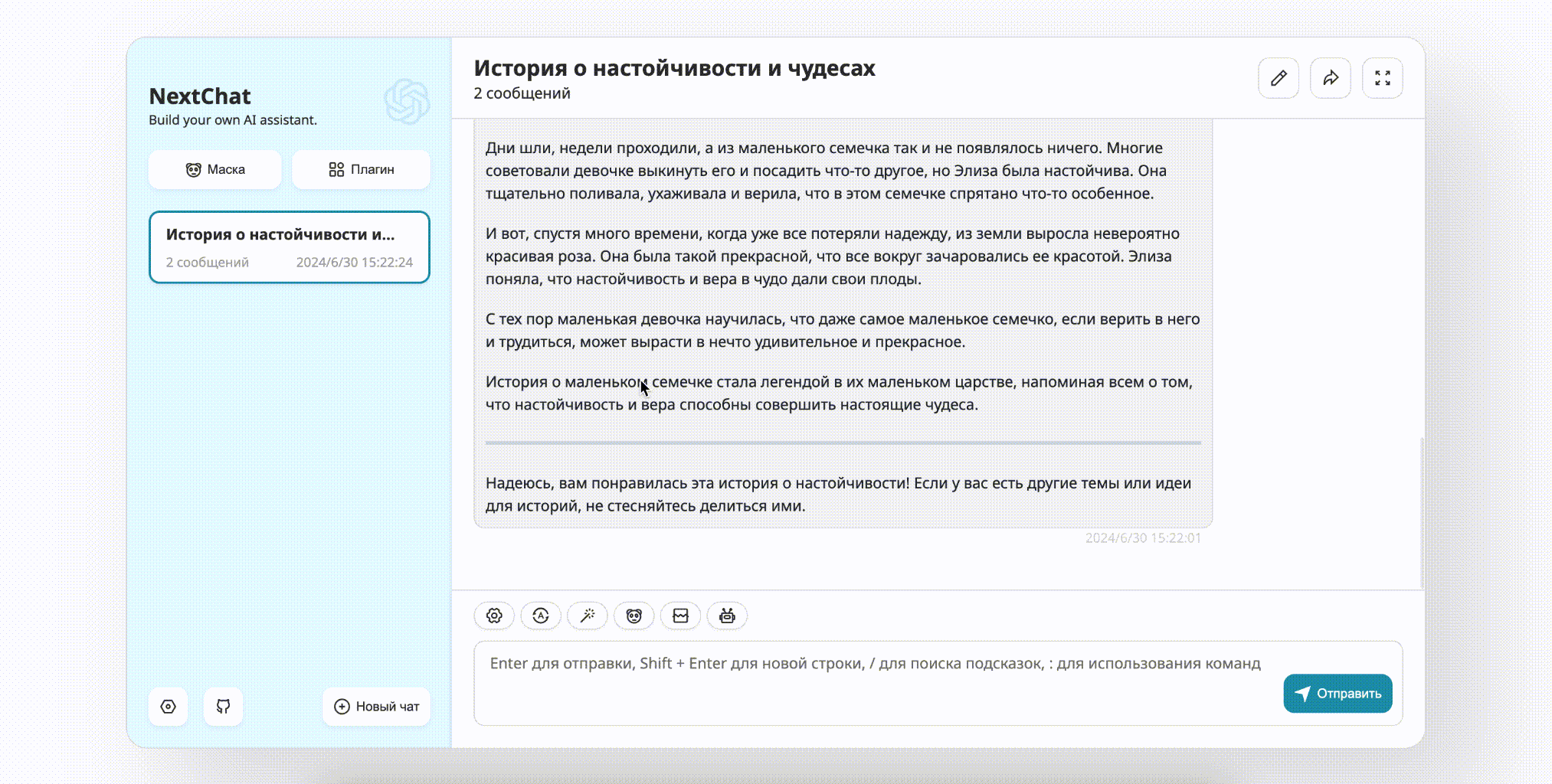
- Our system comes preloaded with prompts for various scenarios to help you get started quickly.
-
Chat Bot(Mask)
- You can chat with the built-in Chat Bot (Mask), which includes several bots such as Github Copilot and Prompt Improvement.
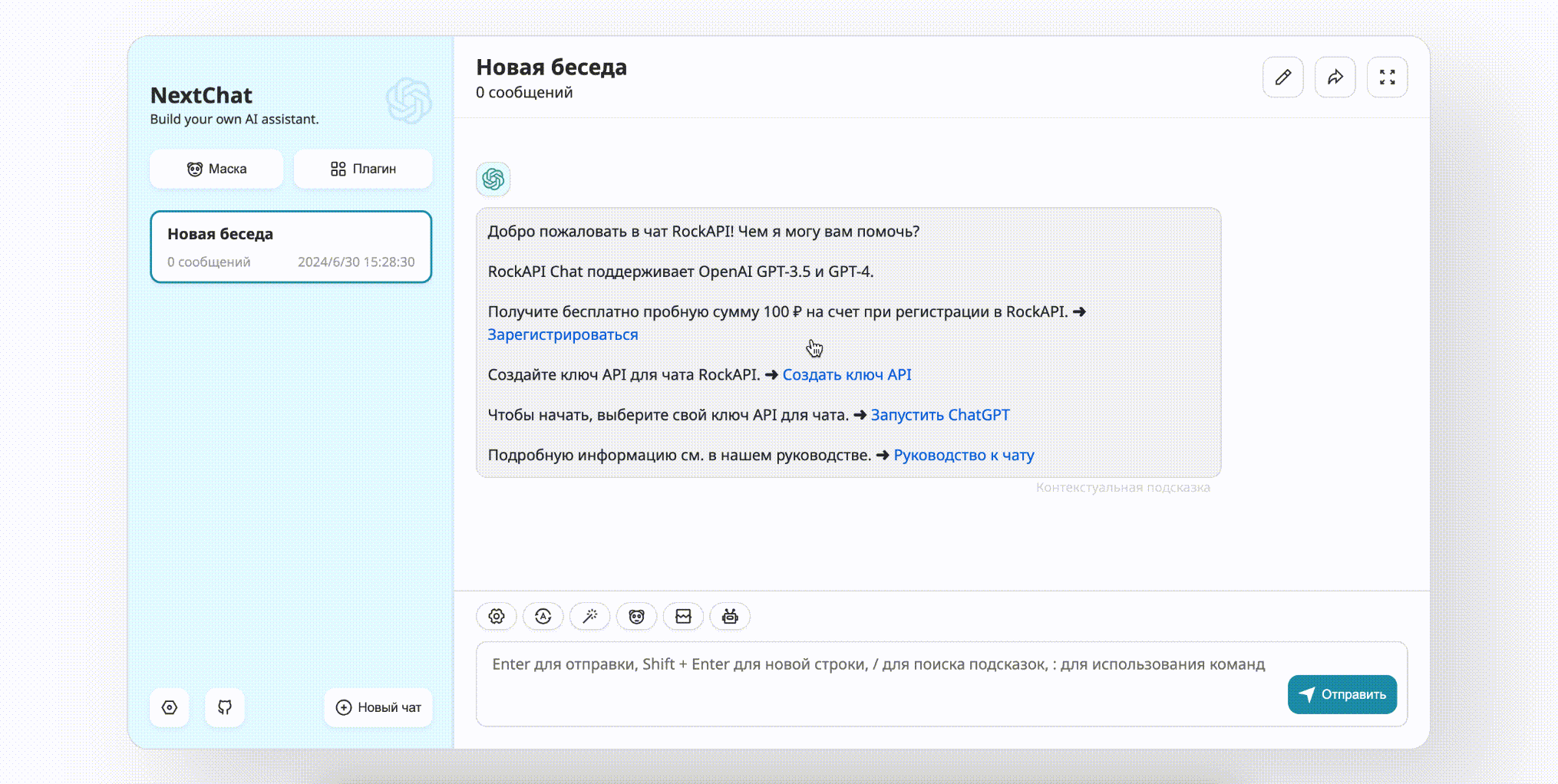
- You can create your own Chat Bot (Mask) and share it with colleagues and friends.
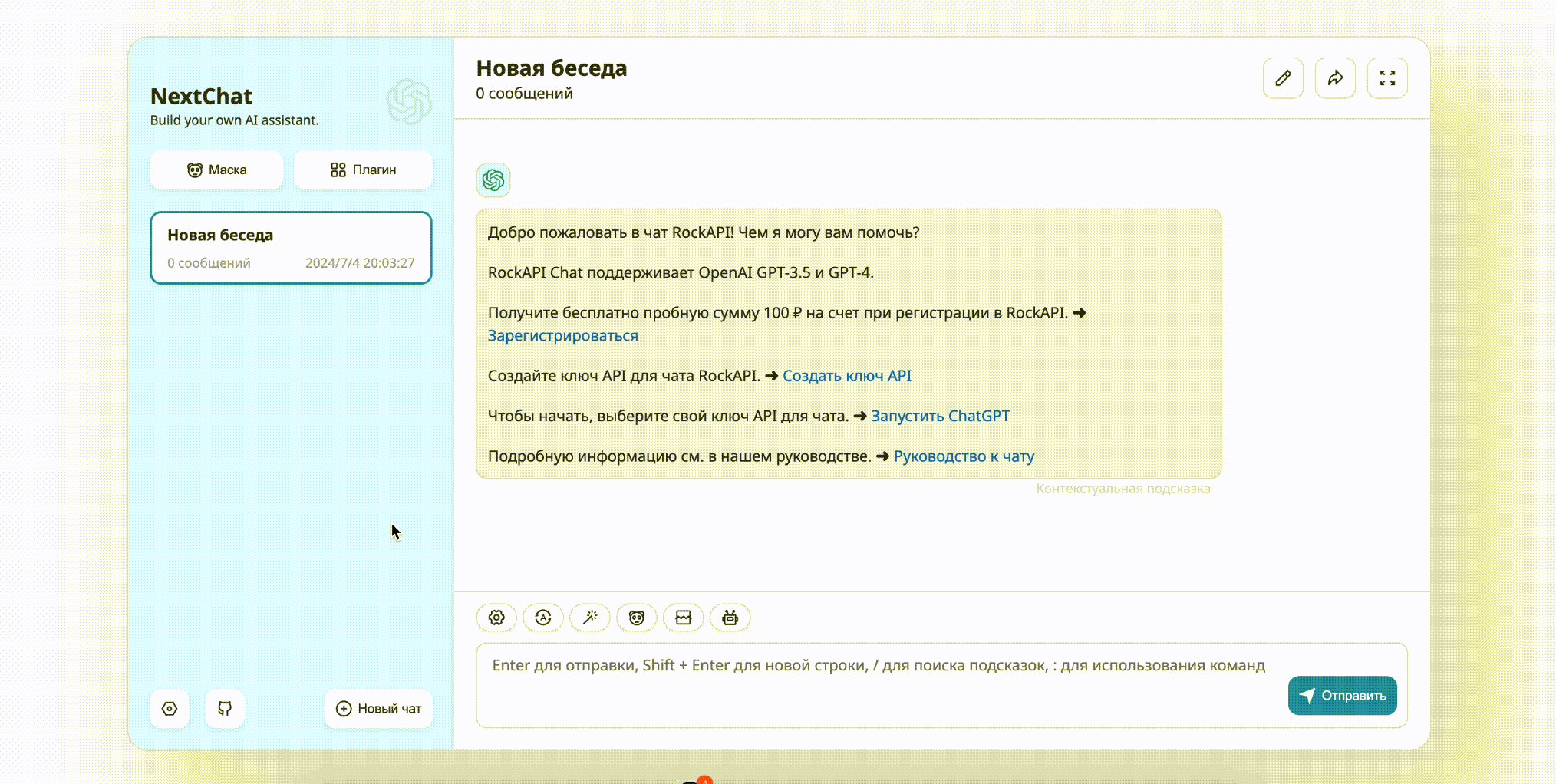
- You can chat with the built-in Chat Bot (Mask), which includes several bots such as Github Copilot and Prompt Improvement.
-
Share/Export
- You can share or export your conversations with your colleagues and friends.
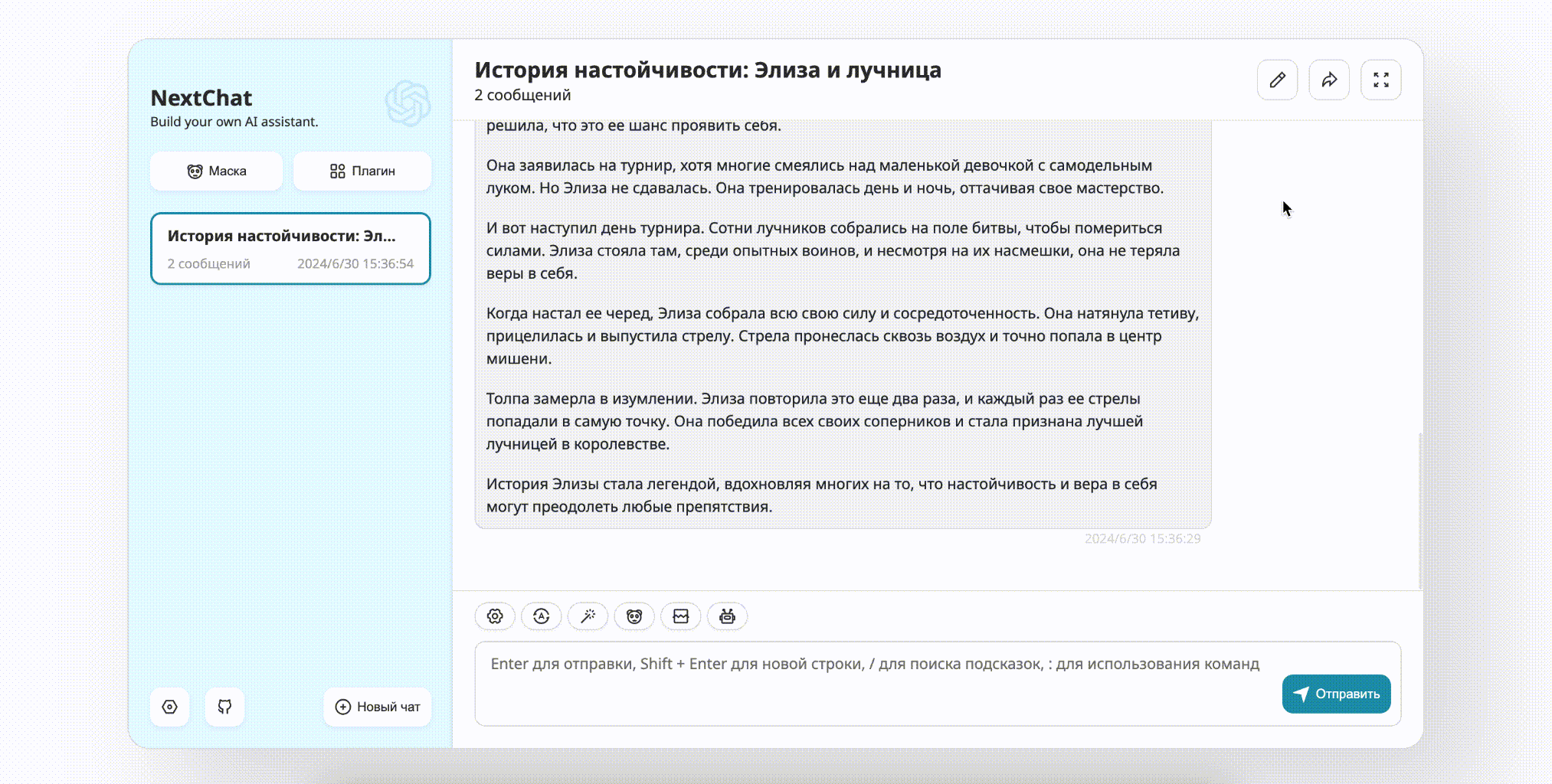
- You can share or export your conversations with your colleagues and friends.